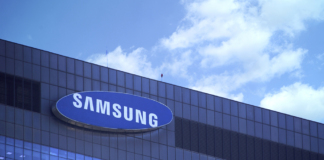One of the easiest ways for cybercriminals to steal our personal and financial information is phishing, a fraudulent activity. As part of phishing, fraudsters create fake email IDs, websites, and text messages to trick the user into opening the email/message and clicking the link, which leads them to enter their personal information.
There has been an increase in phishing attacks since the pandemic began. Therefore, we need to know how to detect phishing emails/messages all the more. Furthermore, the Minister for Electronics and Information Technology reported that phishing incidents in India have more than doubled in 2021. Phishing incidents have gone up from 280 in 2020 to 523 in 2021.
Prevent Phishing:
In order to identify a phishing link or email, we keep a few things in mind.
- Messages/emails requesting urgent action: Messages/emails that show intimidation, threaten a loss of opportunity, or threaten negative outcomes if ignored. Phishing emails are generally like this. It is common for cybercriminals to use this tactic to get recipients to act before they have a chance to read the message properly.
- Any communication asking for a login, and payment details: Messages or emails asking for login details, financial information, or other sensitive information should always be treated with caution. In some cases, hackers create fake login pages that look real and send an email or message with a link that takes the recipient to the fake page. It is wise for the recipient to be mindful enough not to put any information on a site unless they are doubly sure that it is legitimate and real.

- Check the web address: By examining the URL closely, you can determine whether the website is credible. Your URL should begin with “https://” or “shttp://”. The “S” in the web address signifies that the webpage has been secured using a Secure Sockets Layer (SSL) cryptographic protocol. Data on a website that does not have either of these features is insecure and could be exploited by criminals. Additionally, you can look closely at the spelling of a website’s address. Phishers alter the alphabet of an actual web address to make it look authentic. Take the URL ‘Safehousetech.com’, the letter ‘S’ could be replaced with ‘5’ or an extra character could also be added like ‘Safehousetechh.com’.
- Double-check the content and design: You read that right. Grammar and spelling mistakes can also be used to detect phishing. Generally, phishing websites would have a poor sentence structure and poor language, which would make them seem unprofessional. The same can be said of websites with poor layouts, fonts, colors, and low-resolution images. Visit the official website and note the differences if you’re unsure.
- Unbelievable rewards: Emails claiming a reward for clicking on a link or opening an attachment should be treated with caution. It is highly likely that this is a phishing email if the sender is unknown.