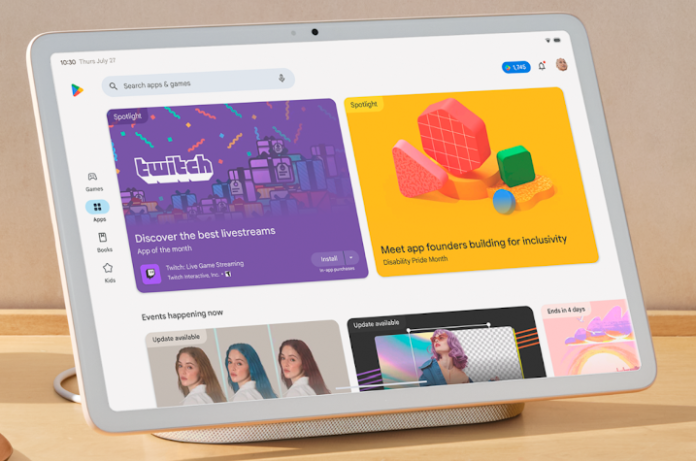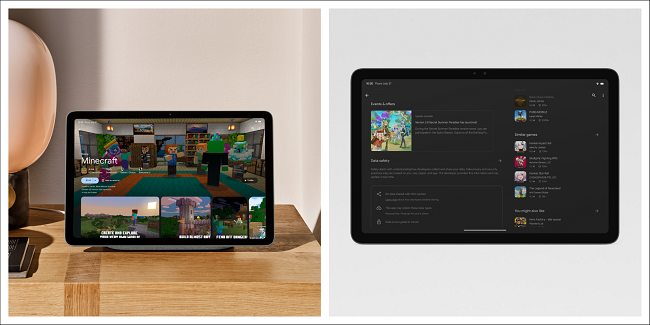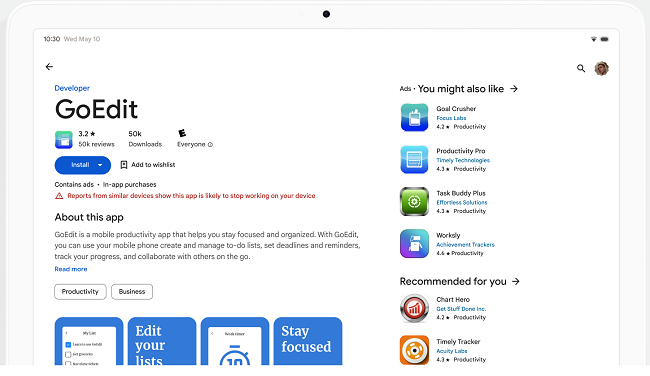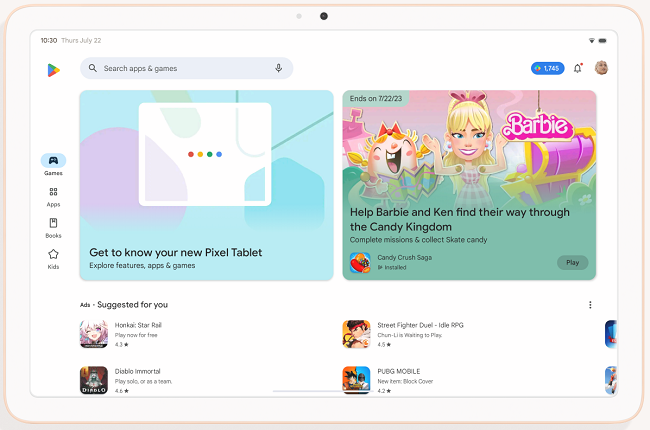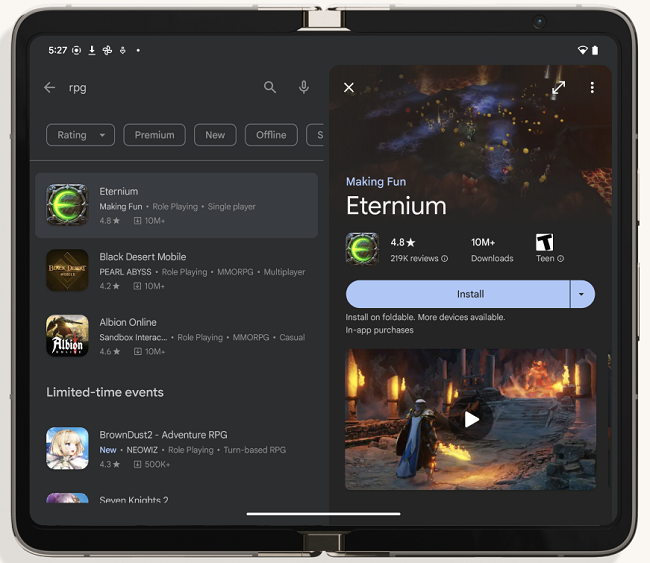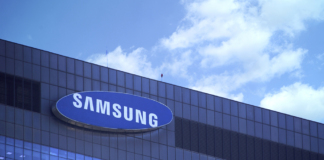Play Store has been overhauled to match the performance of large display devices, such as Chromebooks, tablets, and foldable smartphones. In the latest Android 14 Beta 4 update, Google added support for Pixel Fold and tablets. Google has optimized its Play Store for large-screen devices. In order to improve navigation, user experience, and quality of apps on big Android devices, Google has introduced four significant changes to the Play Store.
Google’s new Play Store is designed to help users get the most out of their tablets, Chromebooks, and foldable. According to Google, millions of Android devices have large displays. It is crucial that the apps and games on such devices are of high quality in order to shape the user experience. In order to improve users’ experience, Google is introducing four significant updates to the Play Store.
Enhanced app listings
Users can now determine the quality of apps and games easily on Play Store listing pages. Games will display a video banner on the listing page to demonstrate gameplay, according to Google. In addition, Play Store listings will now display app information in a columnar format.
New App Ratings & ANR:
Moreover, Google has changed the ranking of apps and games in the Play Store. The home page and search results will now feature apps and games that adhere to Google’s large-screen app guidelines.
With it, users can now find great apps and games that don’t get letterboxed on large displays. Editor’s Choice and other curated lists on Google Play Store will follow the same criteria. In addition, developers will need to use content forward format on listings with form factor-specific screenshots, videos, and screenshots with the correct aspect ratio.
Apps and games with an 8% user-perceived crash rate or ANR (Application Not Responding) rate will also be displayed with warnings in the new Play Store. By doing so, users will be able to determine whether or not the app will run smoothly on their devices. The changes will be implemented by Google in late August, giving developers plenty of time to smooth out any creases.
Updated Navigation:
To make browsing on a large screen easier, Google has simplified the navigation in the new Play Store. In landscape mode, the left navigational bar is easy to reach with the thumb. Games, Apps, Books, and Kids are the options on the bar.
The Categories and Top Charts section has also been moved to Apps and Games home. Since tablets are used mostly by children of all ages, the company has made the Kids section the primary tab. Users will be able to find popular and meaningful apps more easily with these changes.
Split-Screen in Search Results:
The new Play Store introduces split-screen search, which uses a larger display size for a better search experience. Split-screen search allows users to see search results and app listing pages simultaneously. By doing this, you won’t have to switch between search results and app listings. On the left, users can see the search results, while on the right, they can see details about the highlighted app.
In the coming weeks, these changes will be rolled out to all large-screen Android devices. There will be more updates coming to improve the app and game experience on foldable phones and tablets, according to Google.