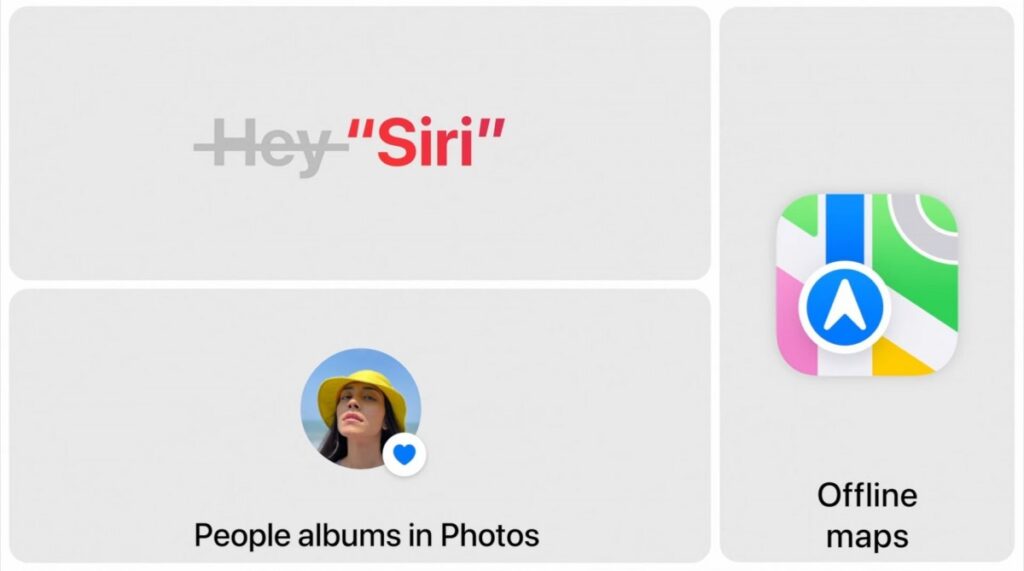At its annual developer conference today, Apple unveiled iOS 17. According to tradition, it will be released sometime this fall as its latest phone-oriented mobile operating system. It will be released as a developer preview in the next few hours and as a public beta next month.
In iOS 17, there are a lot of little improvements, but nothing really stands out as a game-changer. In true Apple style, many new features work seamlessly across devices, and many of the additions could be very useful.
Live Voicemail:
With Live Voicemail, you don’t have to pick up a number that you don’t recognize – the phone does it for you and shows you live scrolling text of what the caller is saying, so you can decide if you should talk to them. Identifying spam by carriers will result in Live Voicemail not appearing and instead being declined instantly. On-device transcription is handled entirely.
Contact Poster & Namedrop:
Apple calls this new customizable call screen Contact Posters. Add “eye-catching typography” and colorful fonts to photos and Memojis to change how they appear. With Namedrop, you can easily share contact details with someone by simply tapping your phones together (or an iPhone and an Apple Watch) and the contact cards are swapped. They work in third-party apps as well. Additionally, SharePlay can now stream music and videos simultaneously on two devices. Streaming music to playback head units via an iPhone would also be possible.
Check-in:
When you are traveling, Check In takes over the task of checking in with family members. Once you’ve initiated a Check-In, a friend or family member will be automatically notified when you arrive at your destination. The selected contact will receive your device’s location, battery level, and cell service status if you are not making progress toward the destination.
Standby:
With StandBy, you can use your iPhone on a nightstand, a desk, or a kitchen counter in landscape mode when it is on a nightstand, for example. Including Smart Stacks, which surface the right widgets at the right time, it displays beautiful clocks, favorite photos or widgets. Besides Live Activities, Siri, and incoming calls, larger notifications also aid in usability when viewed from a distance.
Miscellaneous:
When you’re calling someone and they’re not available, FaceTime now lets you leave an audio or video message. You can also add Video Reactions to FaceTime calls: hearts, balloons, fireworks, laser beams, rain, and more. Third-party apps will also be able to activate these gestures. Apple TV now lets you make and take FaceTime calls – or start a call on your iPhone and then transfer it to Apple TV.
According to Apple, the Journal app in iOS 17 is all about journaling, which “has been shown to improve wellbeing” if you “reflect and practice gratitude” through it. It’s easy to start a journal entry with suggestions based on your recent activity, including photos, people, places, and workouts.
New features include AI-enhanced autocorrect, inline predictions, and speech recognition. These are all designed to improve the typing experience. A number of new features have been added to iMessage, including filters, swipe-to-reply, voice transcription, in-app real-time location updates, improved emoji stickers and Live Stickers featuring photos.
Siri, Apple’s voice assistant, is no longer invoked with “Hey Siri,” which a) still exists and b) remains unenhanced by recent advances in large language models. In iOS 17, Siri is simply called “Siri”. Furthermore, Siri now supports back-to-back commands, something Google Assistant has had for years.
Apple Maps now supports offline maps, a feature you might not have expected. That’s not true. However, it is now. Lastly, Safari adds greater protection for Private Browsing, the Health app has a new set of mental health features, and Apple Music introduces Collaborative Playlists.