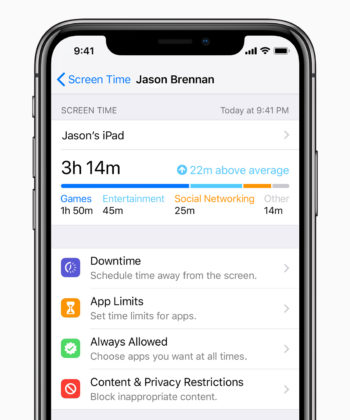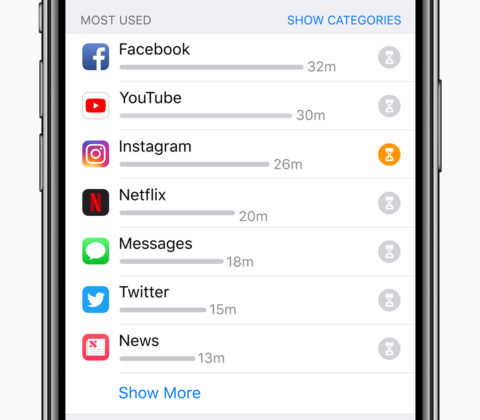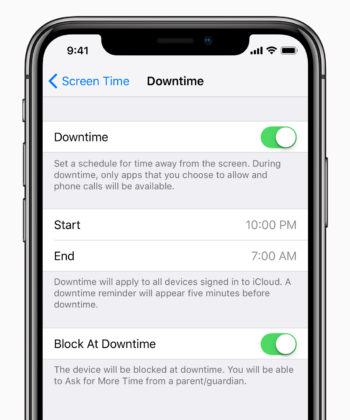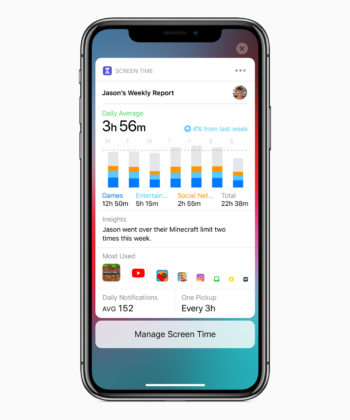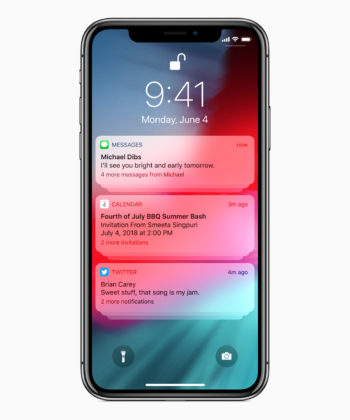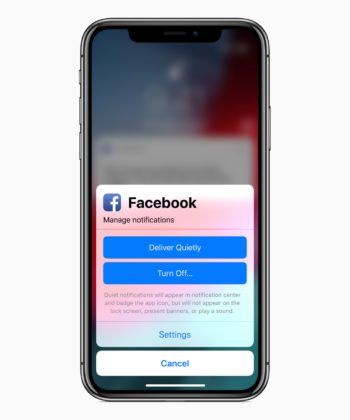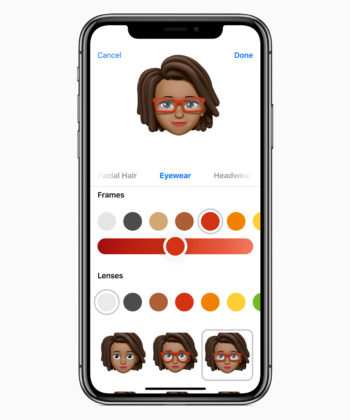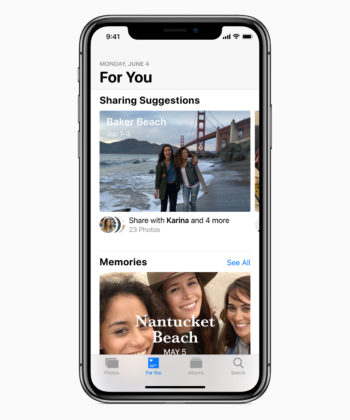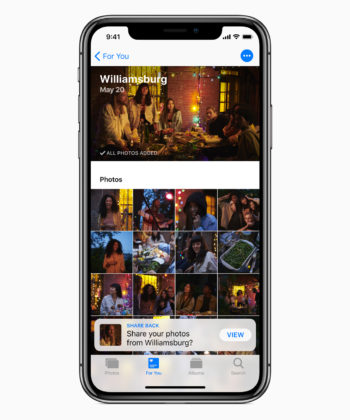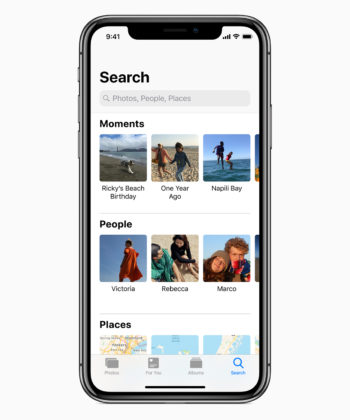Apple WWDC18 is finally here and we have the first announcement directly from the event with the upcoming iOS 12 for iPhone’s and iPad’s. The new iOS 12 brings some of the new features like Activity Reports, App Limits and new Do Not Disturb and Notifications controls which helps users to reduce the interruptions and manage screen time.
iOS 12 make your iPhone and iPad faster and more responsive to performance improvements across the system. The camera launches up to 70 percent faster, the keyboard appears up to 50 percent faster and typing is more responsive than previous gen of iOS. Even when there is a lot going on across the system, apps can launch up to twice as fast. From iPhone 5s, introduced in 2013, to the most advanced iPhone ever, iPhone X, iOS 12 brings performance improvements to more devices than any previous version.
“In iOS 12, we’re offering our users detailed information and tools to help them better understand and control the time they spend with apps and websites, how often they pick up their iPhone or iPad during the day and how they receive notifications,” said Craig Federighi, Apple’s senior vice president of Software Engineering.
Do Not Disturb:
Apple new iOS 12 brings a new and improved version of DND which will now help users to do their work without any distraction. The new DND mode has added a new feature called Bedtime mode which hides all the app notification like messages, emails etc on the lock screen until user prompt it in the morning and automatically dims the display. Now with new DND one can automatically end the DND mode by scheduling the time.
Screen Time:
Like Google launched the Digital Wellbeing which shows us the daily phone usage of apps and number of times you unlock the device. Now Apple has launched the similar app on iOS 12 with Screen Time.
The new Screen Time records the users time spent on App, website or playing a game or any type of activity and shows the result in the app. It even shows the number of notification got from the particular app and based on that user can even block notification directly from the app.
The Smart Time also comes with a nifty feature called the App Limits where the user can set the timer for a particular app and will notify the same as the time runs out which can even be used with your children’s usage like controlling the app usage by setting the time, iOS device can’t be used during Bedtime.
During Downtime, notifications from apps won’t be displayed, and a badge will appear on apps to indicate they are not allowed to be used. Parents can choose specific apps like Phone or Books that will always be available, even during downtime or after a limit is spent. The Screen Time also works with Family Sharing account and lets you control your children iOS device usage by just syncing the settings.
Notifications:
With iOS 12 users can easily manage the app notification directly from the lock screen similar to Android. One can easily turn off the notification directly from Control Center.
With iOS 12 Siri will also display the intelligent settings for notifications like it quietly deliver or turn alerts off, based on which alerts are acted upon. It also comes with Group notification which makes it more easier to view the multiple notifications at once.
Shared AR Experiences:
Apple has added new ARKit 2 on iOS 12 which helps App developers to create more creative and innovative AR apps. With AR on iOS 12, Apple has announced some new apps like Measure which basically uses iPhone camera to track the object and measure the object with AR capabilities and provides live results as we saw on Google Project Tango smartphone.
Apple has also partnered with Pixar, to launch the new file format specifically for AR with usdz which makes easier to experience the AR on all other iOS default apps like News, Mails, message, Files etc.
Memoji:
Apple has added a new feature to iOS 12 with Memoji which basically creates users own face with the help of 3D face recognition camera. The Memoji feature will be exclusive to iPhone X will come with some new Animoji.
One can create new Memoji directly from the Messaging app with a huge amount of customization like changing the hairstyle, adding googles etc. The existing set of Animoji also expands with ghost, koala, tiger and T. rex. All Animoji and Memoji now feature winks and tongue detection.
The new features like Animoji, Filters, Text, and Stickers to Messages and FaceTime is been added to Camera effects.
Siri Shortcuts:
Apple has gone with Google way to add some actions to its UI which we already saw on Android P. Now Siri intelligence can suggest an action at just the right time — whether it’s to order a coffee in the morning or start an afternoon workout.
One can easily customize the shortcuts directly from simple voice commands or can even download some of the created shortcuts and activate them directly from Siri Shortcuts app on iOS 12. The new Siri Shortcuts app will work on all third-party apps and developers can make use of it by enabling their app with new shortcuts features.
Photos:
Apple has finally updated its default gallery app the Photos on iOS 12. With new iOS 12, the Photos app comes with For You Tab where users will get some precious memories along with share recommendations and new sharing suggestions feature makes it easier to share photos with friends, and friends who receive photos are prompted to share back any photos and videos they have from the same trip or event.
The new Photos app also come with search suggestion which now shows most relevant photos based on the search keyword like Location, Event, Place etc.
Group FaceTime:
Apple has finally introduced Group calling feature under FaceTime App with new UI on iOS 12. One can either choose voice call or video group call. Users can even start a group call directly from Group chat on Messaging App sounds like Apple has copied this feature from Google+. The new Group calling feature will work on iPhone, iPad or Mac — or even participate using FaceTime audio from Apple Watch.
Safari:
With iOS 12 Apple has added a new feature to the default browser the Safari called Intelligent Tracking Prevention which helps to prevent tracking user on social media platforms.
With iOS 12 Apple has also added the Autofill support and also stores strong passwords on Safari Browser. Safari now also presents simplified system information when users browse the web, preventing them from being tracked based on their system configuration.
Additional Features:
Apple has now renamed the iBooks app to Apple Books and also comes with new simplified UI than the previous version of the app. The Book Store tab makes it easy to explore new titles and browse the top charts, curated collections, and special offers.
Apple has also redesigned the Apple News layout with new topics and suggestions and the new Apple News app is also available on iPads with new sidebar makes navigation even simpler.
Apple also brings the Stock app and the new redesigned Voice Memo App to iPads. With new Voice Memo can now sync through all iOS devices via iCloud.
Now Apple finally adds support for third-party apps on CarPlay directly to the Car dash. Wallet on iPhone and Apple Watch adds support for student ID cards, making it more convenient to access everything on campus.
Siri can now translate up to 40 new languages with more knowledge of sports, celebrities, food, and nutrition. Siri can also surface favorite photos by person, place, event, time and topic.
The developer preview of iOS 12 is available to Apple Developer Program members at developer.apple.com starting today, and a public beta program will be available to iOS users later this month at beta.apple.com. iOS 12 will be available this fall as a free software update for iPhone 5s and later, all iPad Air and iPad Pro models, iPad 5th generation, iPad 6th generation, iPad mini 2 and later and iPod touch 6th generation.